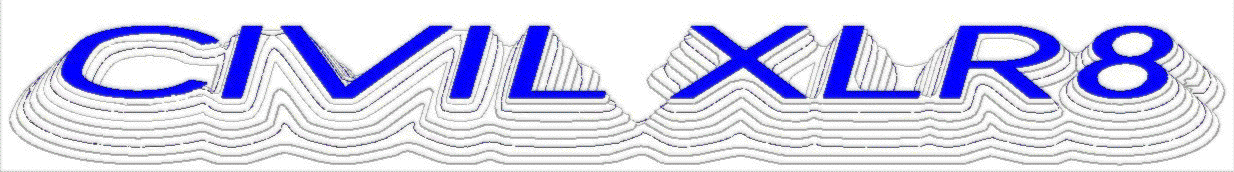Communication
First: I do not "develop websites". I simply document my thoughts, results and value and share it to an easily sharable and navigable medium.
Creating a webpage (joomla article) and making it findable (via navigation and the SmartSearch functionality) takes me little more time than documenting in Word or Excel. It's easier for me to keep track of complex projects via a web than it is for me to manage via the labyrinth of email, local files of varying types, local file systems, shared files systems (and their varied login credentialing).
High utility, low overhead.
I also can easily control who has view, edit, creation control and how Registered Users can contribute? Do you want forums/discussion groups? It's easy enough.
Access Control
Joomla has robust User Controls and Access-levels. It's easy to share data with everyone who needs it and no one more.
Here's a video showing how I manage three major projects for a client and allow the members of each agency to have access only to the approved content for their agency: Multiple-client Multi-access Level project communication
Curation
- Navigation
- Search
Collaboration
- User Groups can be allowed Article Editing and Article Creation permissions.
- Would you like Discussion Groups for team participation? Easy to do.
This website is an example of a Joomla public website. Some of my others are listed below (some are broadcast-only, others have logins for other contributors):
Note that they are not particularly fancy. It's easy to apply a variety of themes to them. I'm just more interested in the content at this point.
Basically, if you can imagine it, I can do it for you. My default, though, is minimal overhead: curated content, context, navigability, findability.
- Details
- Category: Communication
I use Joomla technology.
Joomla powers over 30% of the world's websites including large retail sites (like ikea.com). Only Wordpress has a larger footprint, but Joomla is more powerful, especially in complex user management.
Wordpress was designed intially for blogging and is a bit simpler (which gave it its numbers advantage). Joomla! is designed as a fully-featured Content Management System (CMS). It is more complex, but it excels in its ability to control user interation (with appropriate user and access control). Joomla! is highly extensible, blogs and full Social Media interactivity is easily added).
Learning Joomla! directly translates into understanding how most of the websites you use are built. Learning Joomla is a transferable skill.
Joomla! Essence
Joomla is built on Articles (similar to web pages). This is essentially The Content.
Categories are a fundamental property of Articles. It allows easy grouping of articles, which facilitate a variety of ways of presenting the Articles.
Menu Items provide an easy way to present Content.
Here are some of the ways Joomla! Menu Items can present articles:
- Single Article: the menu item points to a single article.
- Category List: this lists all the articles in a Category. Example: ORD Articles
- Category Blog: this presents a Category's articles in preview mode. Example: Expertise
- Featured Articles: this presents Articles that have their Feature field set to Yes: Featured
All the Menus can easily be changed, they have properties that are also easily changed (sort order, etc.). This can change how the content is displayed.
Articles can have unlimited Tags (keywords), which can be used in Search functions and in Menu Presentations (Show Articles that match a Tag etc.).
Finally: User Groups and Permissions. Visibilities and Capabilities can be tailored to any level of granularity. You can let people see only what you want them to see and do only what you want them to do. This enables a high level of safe and appropriate participation and contribution.
Joomla! Extensions
Basically, there is no limit to what you can do with Joomla.
It's open-source; a large community publishes add-ons; most are very powerful and free or cheap.
In addition to the Content Management, it is designed around a social interaction. You can build interactive chats, photo-galleries, and even a full Facebook-level social media experience.
- Details
- Category: Communication
Why webs?
Because they are manageable live scalable communcation systems.
Good Communication like Good Habits are a continuum not a scattering of events.
As engineers we have two primary jobs: do good math and communicate it.
We're good at the engineering - often using state of the art tools and habits. With communication, most engineers do not use the best practices.
Email is NOT a Management System
For example, how good a management tool is email? Granted, it's a pretty good notification system, but it's a BAD management system.
It's a good Push system, a bad management system.
Live is Great, but eventual. Lots of waits.
Meetings are good. Presentations are good. But they are synchronous. They require participants to be available at some time - generally, too far in the future.
Asynchronous Communication does not require simultaneous attendance.
A mindset for Continual Asynchronous Communication means: sharing information (appropriately) as soon as its available in a consumable way. Meetings and Presentations can be Live, but the material doesn't need to be blocaded until some future date. Material has a "life" and live meetings are a point in that continuum.
Web is the Way
If webs are the way, why don't Engineers and Project Managers use them?
The short answer is that learning the full technical stack to build full-feature websites is a big ask.
The good news is that once a web is set up, editing and creating articles (pages) and other tasks sufficient to manage an implementation project is pretty simple. Especially if you have a web author available.
Case Study: How the web helped a huge migration and "Surpise Step-Up"
- Details
- Category: Communication
We believe things - we're driven by - our experiences.
Some of my most amazing successes are from how webs have helped develop and manage project.
I started my first collaboration website over twenty years ago. I had three collaborators in three states trying to manage implementation files and work with email and ftp. No.
The website became the place were we started listing the technical issues that the users would have to decide. Some detailed descriptions about backgrounds and leading alternatives followed. Then some quick tutorials for the users so that that could learn and practice if they wanted to. This grew into the primary communication and management tool for the technical scope of a major DOT Software Uprade.
We did things we could not have done without a web: How the web helped a huge migration and "Surpise Step-Up".
Twenty years later the technical stack is more complicated, but more powerful.
- Details
- Category: Communication